DSAN-5000: Introduction
See the following link for more information about the author: about me
This is a Quarto website.
To learn more about Quarto websites visit https://quarto.org/docs/websites.
HIGHLY RECOMMENDED
- It is
highly recommendedthat you build your website using.ipynbfiles and NOT.qmdfiles - Functionally the two formats are basically identical, i.e. they are just
Markdown+Code - However there is
ONE MAJOR DIFFERENCE, i.e..ipynbstores the code outputs in the meta-data of the file- This means you
ONLY HAVE TO RUN THE CODE ONCEwith.ipynb .qmdwill run the code every time you build the website, which can be very slow- There are
cachingoptions for.qmd, however, they are “messier” that just using.ipynb
- There are
- Note:
.qmdis fine if there is no code, in which case it is basically just aMarkdownfile
- This means you
- Converting between the two
- You can switch between the two formats using
quarto convert clustering.qmdthis will output a.ipynbversion calledclustering.ipynbquarto convert eda.ipynbthis will output a.qmdversion callededa.qmd
- YOU CAN RUN
R CODEIN VSC WITH.ipynb, see the following link - It is possible, but
NOT RECOMMENDED, to mix Python and R code in the same file
IMPORTANT ASIDE
- A
.ipynbfile is simply aJSONfile with a specialized structural format - You can see this by running
more eda/eda.ipynbfrom the command line - Which will output the following;
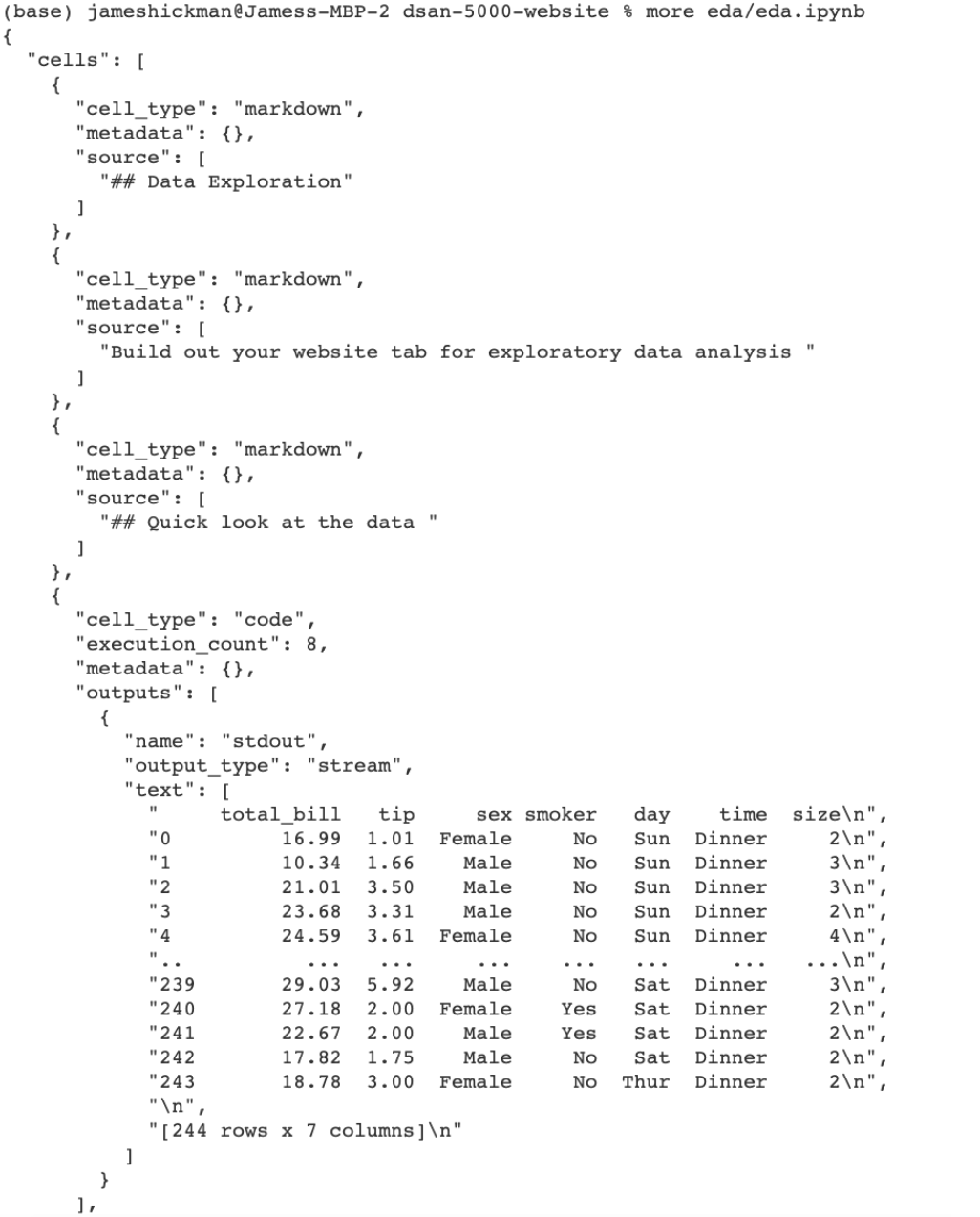
TIP FOR MAC USERS
command+control+shift+4is very useful on a mac.- It takes a screenshot and saves it to the clip-board
- The following VSC extension allows you to paste images from the clip-board with
alt+command+v.
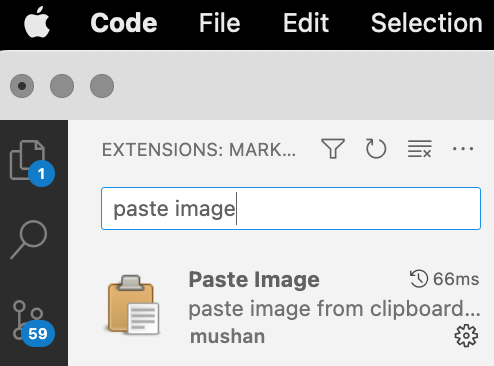
tabis your best friend when using the command line, since it doesauto-completionopen ./path_to_filewill open any file or directory from the command line